Kafka 模块
编辑Kafka 模块
编辑这是 Kafka 模块。
默认的度量集为 consumergroup 和 partition。
如果在 Kafka 集群中配置了授权,则 Metricbeat 用户需要以下 ACL:
- READ 主题,用于要监控的主题
- DESCRIBE 组,用于要监控的组
例如,如果 stats 用户用于 Metricbeat 来监控所有主题和所有消费者组,则可以使用以下命令授予 ACL:
kafka-acls --authorizer-properties zookeeper.connect=localhost:2181 --add --allow-principal User:stats --operation Read --topic '*' kafka-acls --authorizer-properties zookeeper.connect=localhost:2181 --add --allow-principal User:stats --operation Describe --group '*'
兼容性
编辑此模块已通过 Kafka 0.10.2.1、1.1.0、2.1.1 和 2.2.2 测试。
Broker、Producer、Consumer 度量集需要 Jolokia 来获取 JMX 指标。请参阅链接以了解 Jolokia 的兼容性说明。
用法
编辑Broker、Producer、Consumer 度量集需要 Jolokia 来获取 JMX 指标。请参阅这些度量集的文档,了解如何使用 Jolokia。
仪表盘
编辑Kafka 模块附带一个预定义的仪表盘。例如
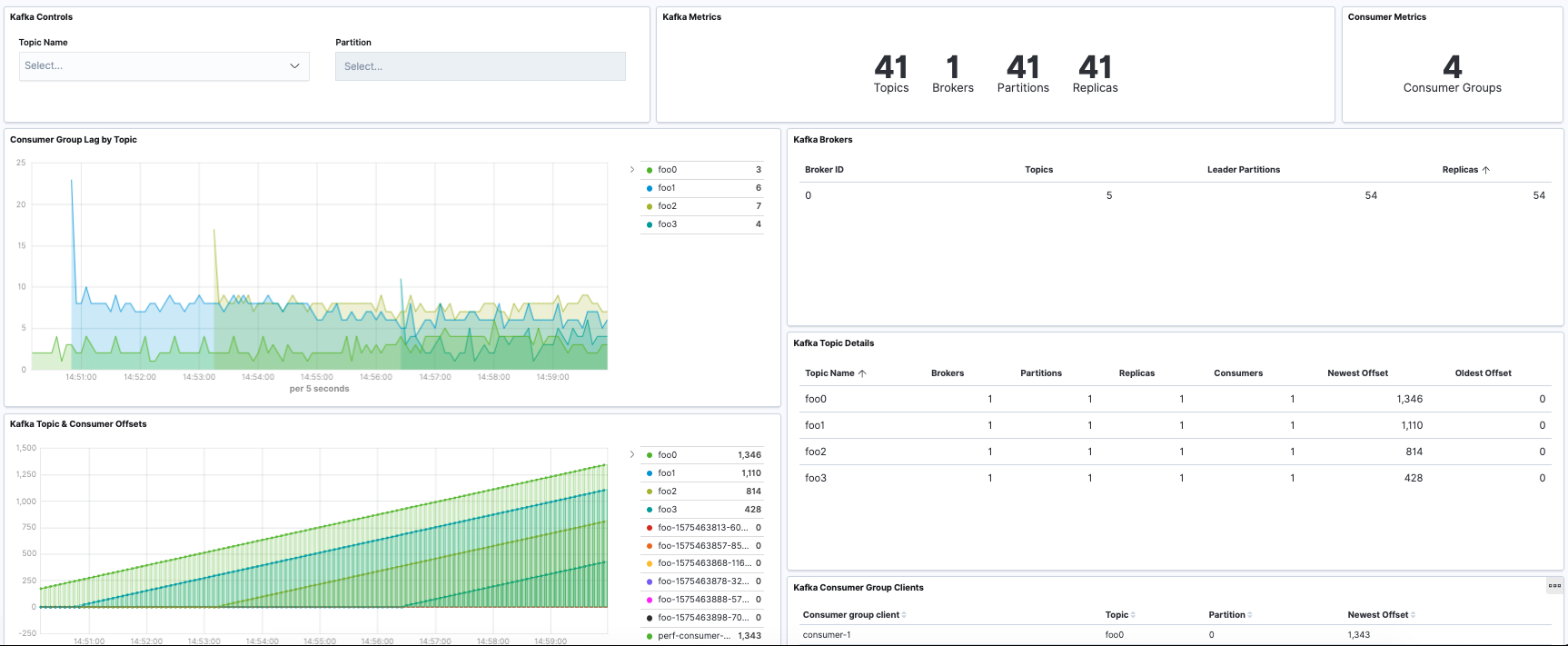
Kafka 模块支持在 模块 中描述的标准配置选项。这是一个示例配置
metricbeat.modules: # Kafka metrics collected using the Kafka protocol - module: kafka #metricsets: # - partition # - consumergroup period: 10s hosts: ["localhost:9092"] #client_id: metricbeat #retries: 3 #backoff: 250ms # List of Topics to query metadata for. If empty, all topics will be queried. #topics: [] # Optional SSL. By default is off. # List of root certificates for HTTPS server verifications #ssl.certificate_authorities: ["/etc/pki/root/ca.pem"] # Certificate for SSL client authentication #ssl.certificate: "/etc/pki/client/cert.pem" # Client Certificate Key #ssl.key: "/etc/pki/client/cert.key" # Client Certificate Passphrase (in case your Client Certificate Key is encrypted) #ssl.key_passphrase: "yourKeyPassphrase" # SASL authentication #username: "" #password: "" # SASL authentication mechanism used. Can be one of PLAIN, SCRAM-SHA-256 or SCRAM-SHA-512. # Defaults to PLAIN when `username` and `password` are configured. #sasl.mechanism: '' # Metrics collected from a Kafka broker using Jolokia #- module: kafka # metricsets: # - broker # period: 10s # hosts: ["localhost:8779"] # Metrics collected from a Java Kafka consumer using Jolokia #- module: kafka # metricsets: # - consumer # period: 10s # hosts: ["localhost:8774"] # Metrics collected from a Java Kafka producer using Jolokia #- module: kafka # metricsets: # - producer # period: 10s # hosts: ["localhost:8775"]
提供以下度量集: