排查分片容量健康问题
编辑排查分片容量健康问题
编辑Elasticsearch 使用 cluster.max_shards_per_node 和 cluster.max_shards_per_node.frozen 设置限制每个节点可以容纳的最大分片数。集群的当前分片容量可在 健康 API 分片容量部分 中查看。
集群接近达到为数据节点配置的最大分片数。
编辑cluster.max_shards_per_node 集群设置限制了集群中打开的分片最大数量,仅计算不属于冻结层的数据节点。
此症状表明应采取措施,否则,创建新索引或升级集群可能会被阻止。
如果您确信您的更改不会使集群不稳定,则可以使用 集群更新设置 API 临时提高限制。
使用 Kibana
- 登录 Elastic Cloud 控制台。
-
在 Elasticsearch 服务 面板中,点击您的部署名称。
如果您的部署名称被禁用,您的 Kibana 实例可能不健康,在这种情况下,请联系 Elastic 支持。如果您的部署不包含 Kibana,您只需 先启用它。
-
打开部署的侧边导航菜单(位于左上角的 Elastic 徽标下方),然后转到 Dev Tools > Console。
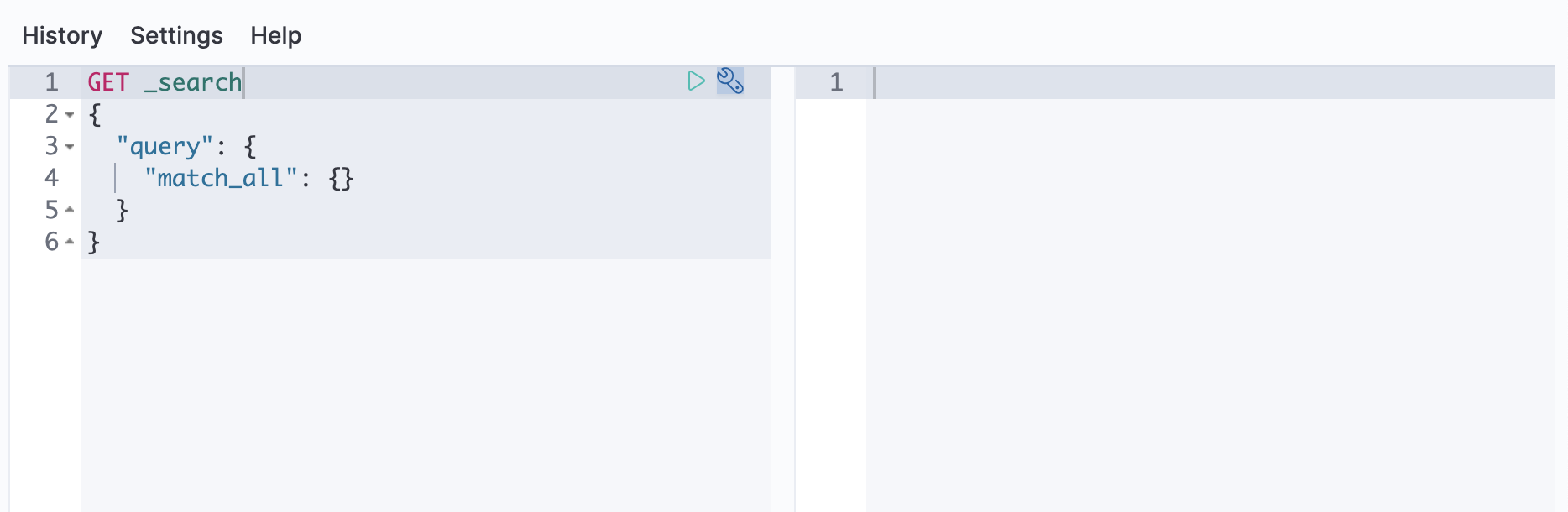
-
根据分片容量指示器检查集群的当前状态
resp = client.health_report( feature="shards_capacity", ) print(resp)response = client.health_report( feature: 'shards_capacity' ) puts response
const response = await client.healthReport({ feature: "shards_capacity", }); console.log(response);GET _health_report/shards_capacity
响应将如下所示
{ "cluster_name": "...", "indicators": { "shards_capacity": { "status": "yellow", "symptom": "Cluster is close to reaching the configured maximum number of shards for data nodes.", "details": { "data": { "max_shards_in_cluster": 1000, "current_used_shards": 988 }, "frozen": { "max_shards_in_cluster": 3000, "current_used_shards": 0 } }, "impacts": [ ... ], "diagnosis": [ ... } } } -
使用适当的值更新
cluster.max_shards_per_node设置resp = client.cluster.put_settings( persistent={ "cluster.max_shards_per_node": 1200 }, ) print(resp)response = client.cluster.put_settings( body: { persistent: { 'cluster.max_shards_per_node' => 1200 } } ) puts responseconst response = await client.cluster.putSettings({ persistent: { "cluster.max_shards_per_node": 1200, }, }); console.log(response);PUT _cluster/settings { "persistent" : { "cluster.max_shards_per_node": 1200 } }此增加应该只是临时的。作为长期解决方案,我们建议您向分片过多的数据层添加节点或 减少不属于冻结层节点上的集群分片数量。
-
要验证更改是否已解决问题,您可以通过检查 健康 API 的
data部分来获取shards_capacity指示器的当前状态resp = client.health_report( feature="shards_capacity", ) print(resp)response = client.health_report( feature: 'shards_capacity' ) puts response
const response = await client.healthReport({ feature: "shards_capacity", }); console.log(response);GET _health_report/shards_capacity
响应将如下所示
{ "cluster_name": "...", "indicators": { "shards_capacity": { "status": "green", "symptom": "The cluster has enough room to add new shards.", "details": { "data": { "max_shards_in_cluster": 1000 }, "frozen": { "max_shards_in_cluster": 3000 } } } } } -
当长期解决方案到位时,我们建议您重置
cluster.max_shards_per_node限制。resp = client.cluster.put_settings( persistent={ "cluster.max_shards_per_node": None }, ) print(resp)response = client.cluster.put_settings( body: { persistent: { 'cluster.max_shards_per_node' => nil } } ) puts responseconst response = await client.cluster.putSettings({ persistent: { "cluster.max_shards_per_node": null, }, }); console.log(response);PUT _cluster/settings { "persistent" : { "cluster.max_shards_per_node": null } }
根据分片容量指示器检查集群的当前状态
resp = client.health_report(
feature="shards_capacity",
)
print(resp)
response = client.health_report( feature: 'shards_capacity' ) puts response
const response = await client.healthReport({
feature: "shards_capacity",
});
console.log(response);
GET _health_report/shards_capacity
响应将如下所示
{
"cluster_name": "...",
"indicators": {
"shards_capacity": {
"status": "yellow",
"symptom": "Cluster is close to reaching the configured maximum number of shards for data nodes.",
"details": {
"data": {
"max_shards_in_cluster": 1000,
"current_used_shards": 988
},
"frozen": {
"max_shards_in_cluster": 3000
}
},
"impacts": [
...
],
"diagnosis": [
...
}
}
}
使用 集群设置 API 更新 cluster.max_shards_per_node 设置
resp = client.cluster.put_settings(
persistent={
"cluster.max_shards_per_node": 1200
},
)
print(resp)
response = client.cluster.put_settings(
body: {
persistent: {
'cluster.max_shards_per_node' => 1200
}
}
)
puts response
const response = await client.cluster.putSettings({
persistent: {
"cluster.max_shards_per_node": 1200,
},
});
console.log(response);
PUT _cluster/settings
{
"persistent" : {
"cluster.max_shards_per_node": 1200
}
}
此增加应该只是临时的。作为长期解决方案,我们建议您向分片过多的数据层添加节点或 减少不属于冻结层节点上的集群分片数量。要验证更改是否已解决问题,您可以通过检查 健康 API 的 data 部分来获取 shards_capacity 指示器的当前状态
resp = client.health_report(
feature="shards_capacity",
)
print(resp)
response = client.health_report( feature: 'shards_capacity' ) puts response
const response = await client.healthReport({
feature: "shards_capacity",
});
console.log(response);
GET _health_report/shards_capacity
响应将如下所示
{
"cluster_name": "...",
"indicators": {
"shards_capacity": {
"status": "green",
"symptom": "The cluster has enough room to add new shards.",
"details": {
"data": {
"max_shards_in_cluster": 1200
},
"frozen": {
"max_shards_in_cluster": 3000
}
}
}
}
}
当长期解决方案到位时,我们建议您重置 cluster.max_shards_per_node 限制。
resp = client.cluster.put_settings(
persistent={
"cluster.max_shards_per_node": None
},
)
print(resp)
response = client.cluster.put_settings(
body: {
persistent: {
'cluster.max_shards_per_node' => nil
}
}
)
puts response
const response = await client.cluster.putSettings({
persistent: {
"cluster.max_shards_per_node": null,
},
});
console.log(response);
PUT _cluster/settings
{
"persistent" : {
"cluster.max_shards_per_node": null
}
}
集群接近达到为冻结节点配置的最大分片数。
编辑cluster.max_shards_per_node.frozen 集群设置限制了集群中打开的分片最大数量,仅计算属于冻结层的数据节点。
此症状表明应采取措施,否则,创建新索引或升级集群可能会被阻止。
如果您确信您的更改不会使集群不稳定,则可以使用 集群更新设置 API 临时提高限制。
使用 Kibana
- 登录 Elastic Cloud 控制台。
-
在 Elasticsearch 服务 面板中,点击您的部署名称。
如果您的部署名称被禁用,您的 Kibana 实例可能不健康,在这种情况下,请联系 Elastic 支持。如果您的部署不包含 Kibana,您只需 先启用它。
-
打开部署的侧边导航菜单(位于左上角的 Elastic 徽标下方),然后转到 Dev Tools > Console。
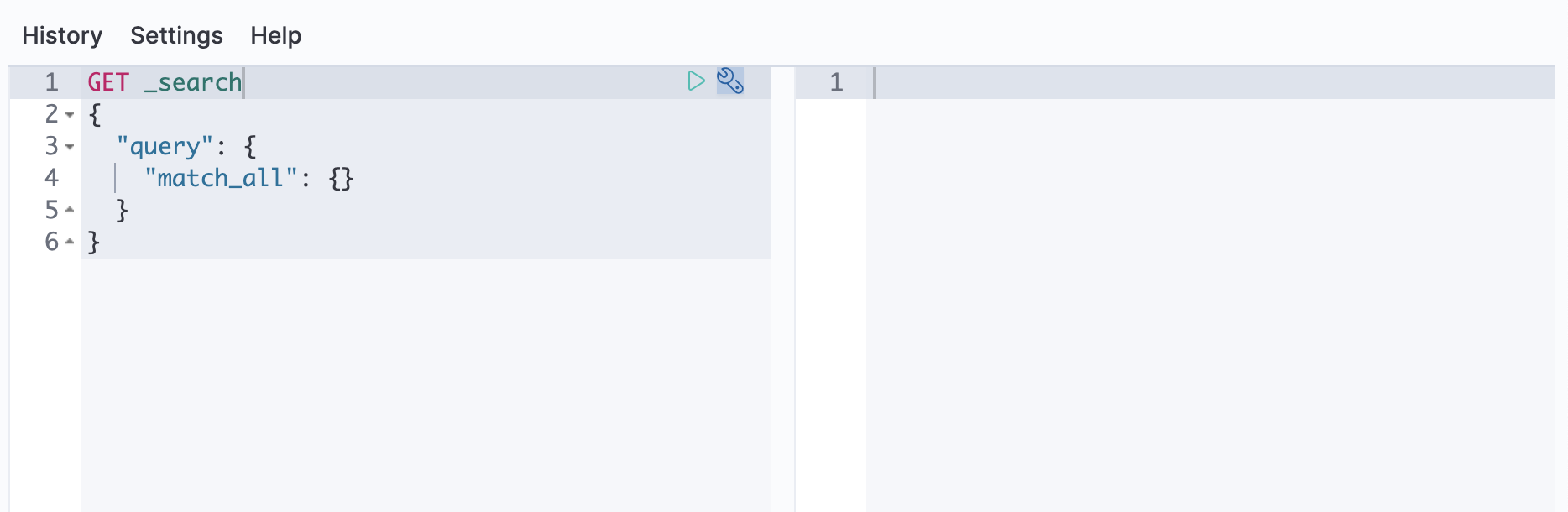
-
根据分片容量指示器检查集群的当前状态
resp = client.health_report( feature="shards_capacity", ) print(resp)response = client.health_report( feature: 'shards_capacity' ) puts response
const response = await client.healthReport({ feature: "shards_capacity", }); console.log(response);GET _health_report/shards_capacity
响应将如下所示
{ "cluster_name": "...", "indicators": { "shards_capacity": { "status": "yellow", "symptom": "Cluster is close to reaching the configured maximum number of shards for frozen nodes.", "details": { "data": { "max_shards_in_cluster": 1000 }, "frozen": { "max_shards_in_cluster": 3000, "current_used_shards": 2998 } }, "impacts": [ ... ], "diagnosis": [ ... } } } -
更新
cluster.max_shards_per_node.frozen设置resp = client.cluster.put_settings( persistent={ "cluster.max_shards_per_node.frozen": 3200 }, ) print(resp)response = client.cluster.put_settings( body: { persistent: { 'cluster.max_shards_per_node.frozen' => 3200 } } ) puts responseconst response = await client.cluster.putSettings({ persistent: { "cluster.max_shards_per_node.frozen": 3200, }, }); console.log(response);PUT _cluster/settings { "persistent" : { "cluster.max_shards_per_node.frozen": 3200 } }此增加应该只是临时的。作为长期解决方案,我们建议您向分片过多的数据层添加节点或 减少属于冻结层节点上的集群分片数量。
-
要验证更改是否已解决问题,您可以通过检查 健康 API 的
data部分来获取shards_capacity指示器的当前状态resp = client.health_report( feature="shards_capacity", ) print(resp)response = client.health_report( feature: 'shards_capacity' ) puts response
const response = await client.healthReport({ feature: "shards_capacity", }); console.log(response);GET _health_report/shards_capacity
响应将如下所示
{ "cluster_name": "...", "indicators": { "shards_capacity": { "status": "green", "symptom": "The cluster has enough room to add new shards.", "details": { "data": { "max_shards_in_cluster": 1000 }, "frozen": { "max_shards_in_cluster": 3200 } } } } } -
当长期解决方案到位时,我们建议您重置
cluster.max_shards_per_node.frozen限制。resp = client.cluster.put_settings( persistent={ "cluster.max_shards_per_node.frozen": None }, ) print(resp)response = client.cluster.put_settings( body: { persistent: { 'cluster.max_shards_per_node.frozen' => nil } } ) puts responseconst response = await client.cluster.putSettings({ persistent: { "cluster.max_shards_per_node.frozen": null, }, }); console.log(response);PUT _cluster/settings { "persistent" : { "cluster.max_shards_per_node.frozen": null } }
根据分片容量指示器检查集群的当前状态
resp = client.health_report(
feature="shards_capacity",
)
print(resp)
response = client.health_report( feature: 'shards_capacity' ) puts response
const response = await client.healthReport({
feature: "shards_capacity",
});
console.log(response);
GET _health_report/shards_capacity
{
"cluster_name": "...",
"indicators": {
"shards_capacity": {
"status": "yellow",
"symptom": "Cluster is close to reaching the configured maximum number of shards for frozen nodes.",
"details": {
"data": {
"max_shards_in_cluster": 1000
},
"frozen": {
"max_shards_in_cluster": 3000,
"current_used_shards": 2998
}
},
"impacts": [
...
],
"diagnosis": [
...
}
}
}
使用 集群设置 API 更新 cluster.max_shards_per_node.frozen 设置
resp = client.cluster.put_settings(
persistent={
"cluster.max_shards_per_node.frozen": 3200
},
)
print(resp)
response = client.cluster.put_settings(
body: {
persistent: {
'cluster.max_shards_per_node.frozen' => 3200
}
}
)
puts response
const response = await client.cluster.putSettings({
persistent: {
"cluster.max_shards_per_node.frozen": 3200,
},
});
console.log(response);
PUT _cluster/settings
{
"persistent" : {
"cluster.max_shards_per_node.frozen": 3200
}
}
此增加应该只是临时的。作为长期解决方案,我们建议您向分片过多的数据层添加节点或 减少属于冻结层节点上的集群分片数量。要验证更改是否已解决问题,您可以通过检查 健康 API 的 data 部分来获取 shards_capacity 指示器的当前状态
resp = client.health_report(
feature="shards_capacity",
)
print(resp)
response = client.health_report( feature: 'shards_capacity' ) puts response
const response = await client.healthReport({
feature: "shards_capacity",
});
console.log(response);
GET _health_report/shards_capacity
响应将如下所示
{
"cluster_name": "...",
"indicators": {
"shards_capacity": {
"status": "green",
"symptom": "The cluster has enough room to add new shards.",
"details": {
"data": {
"max_shards_in_cluster": 1000
},
"frozen": {
"max_shards_in_cluster": 3200
}
}
}
}
}
当长期解决方案到位时,我们建议您重置 cluster.max_shards_per_node.frozen 限制。
resp = client.cluster.put_settings(
persistent={
"cluster.max_shards_per_node.frozen": None
},
)
print(resp)
response = client.cluster.put_settings(
body: {
persistent: {
'cluster.max_shards_per_node.frozen' => nil
}
}
)
puts response
const response = await client.cluster.putSettings({
persistent: {
"cluster.max_shards_per_node.frozen": null,
},
});
console.log(response);
PUT _cluster/settings
{
"persistent" : {
"cluster.max_shards_per_node.frozen": null
}
}