Elastic Agent 通过代理连接 Elasticsearch
编辑Elastic Agent 通过代理连接 Elasticsearch
编辑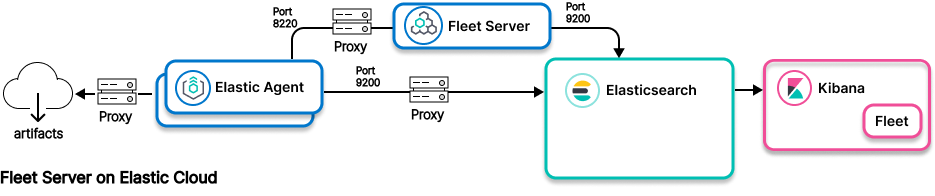
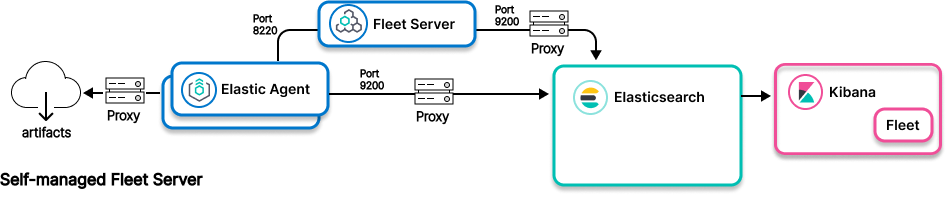
此架构适用于各种代理工具,从而为您的环境提供更大的灵活性。建议使用 Logstash 作为代理,因为 Logstash 和 Elastic Stack 的其他组件经过设计和测试以协同工作,并且更容易维护。
- 摄取模型
-
Elastic Cloud 上 Fleet Server 的控制路径:Elastic Agent 通过代理连接 Fleet Server 再连接 Elasticsearch
自托管 Fleet Server 的控制路径:Elastic Agent 连接 Fleet Server 再通过代理连接 Elasticsearch
数据路径:Elastic Agent 通过代理连接 Elasticsearch - 使用场景
-
- 网络限制阻止 Elastic Agent 网络与部署 Fleet Server 和 Elastic Stack 的网络之间的连接,例如 Fleet Server 部署在 Elastic Cloud 上时
- 网络限制阻止 Elastic Agent 和 Fleet Server 网络与部署 Elastic Stack 的网络之间的连接,例如 Elastic Stack 部署在 Elastic Cloud 上时
- 无法使用 Logstash 作为代理。
目前 Elastic Agent 无法提供证书以连接 Fleet Server。因此,如果在 Elastic Agent 和 Fleet Server 之间放置的代理配置为双向 TLS,则 Elastic Agent 将无法建立与 {fleet server} 的连接。
资源
编辑有关 Elastic Agent 和代理集成的信息
有关使用代理服务器的信息
有关 Elasticsearch 的信息