可观测性 AI 助手连接器和操作
编辑可观测性 AI 助手连接器和操作编辑
此功能处于技术预览阶段,可能会在未来版本中更改或删除。Elastic 将努力修复任何问题,但技术预览版中的功能不受官方 GA 功能支持 SLA 的约束。
可观测性 AI 助手连接器将 AI 驱动的洞察力和自定义操作添加到您的工作流程中。
要了解如何通过此连接器与助手交互,请参阅可观测性 AI 助手文档。
在 Kibana 中创建连接器编辑
要使用此连接器,您必须已被授予使用可观测性 AI 助手功能的权限。您无法在堆栈管理 > 连接器中或使用 API 管理此连接器。您也无法创建可观测性 AI 助手预配置连接器。它仅在您在 Kibana 中创建规则时可用。例如
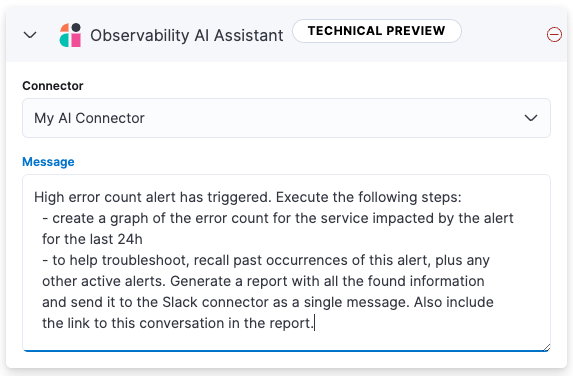
每个规则中只能有一个可观测性 AI 助手操作。
连接器配置编辑
可观测性 AI 助手连接器具有以下配置属性
- 连接器
- 用于向您的 AI 提供商发送请求的连接器的名称。有关更多信息,请参阅OpenAI或Amazon Bedrock。
- 消息
- 包含要发送到可观测性 AI 助手的提示的消息。该消息可以指定助手要执行的一组任务,例如创建图表或报告,并且它可以调用可用的连接器以将消息发送到外部系统,例如 Slack。
目前,您只能将消息发送到 Slack webhook。未来将添加对其他连接器的支持。
例如,您可以创建一个规则,当错误计数阈值被突破时,该规则会将以下提示发送给 AI 助手
High error count alert has triggered. Execute the following steps: - create a graph of the error count for the service impacted by the alert for the last 24h - to help troubleshoot, recall past occurrences of this alert, plus any other active alerts. Generate a report with all the found information and send it to the Slack connector as a single message. Also include the link to this conversation in the report.
测试连接器编辑
您无法在 Kibana 中或使用 API 测试或编辑这些连接器。