Geohex 网格聚合
编辑Geohex 网格聚合
编辑一个多桶聚合,将 geo_point 和 geo_shape 值分组到代表网格的桶中。生成的网格可以是稀疏的,并且仅包含具有匹配数据的单元格。每个单元格对应于一个 H3 单元格索引,并使用 H3Index 表示进行标记。
请参阅 H3 分辨率的单元格面积表,了解精度(缩放)如何与地面上的大小相关联。此聚合的精度可以在 0 到 15 之间(包括 0 和 15)。
高精度请求在 RAM 和结果大小方面可能非常昂贵。例如,精度为 15 的最高精度 geohex 生成的单元格覆盖面积小于一平方米。我们建议您使用过滤器将高精度请求限制在较小的地理区域内。有关示例,请参阅 高精度请求。
简单的低精度请求
编辑resp = client.indices.create(
index="museums",
mappings={
"properties": {
"location": {
"type": "geo_point"
}
}
},
)
print(resp)
resp1 = client.bulk(
index="museums",
refresh=True,
operations=[
{
"index": {
"_id": 1
}
},
{
"location": "POINT (4.912350 52.374081)",
"name": "NEMO Science Museum"
},
{
"index": {
"_id": 2
}
},
{
"location": "POINT (4.901618 52.369219)",
"name": "Museum Het Rembrandthuis"
},
{
"index": {
"_id": 3
}
},
{
"location": "POINT (4.914722 52.371667)",
"name": "Nederlands Scheepvaartmuseum"
},
{
"index": {
"_id": 4
}
},
{
"location": "POINT (4.405200 51.222900)",
"name": "Letterenhuis"
},
{
"index": {
"_id": 5
}
},
{
"location": "POINT (2.336389 48.861111)",
"name": "Musée du Louvre"
},
{
"index": {
"_id": 6
}
},
{
"location": "POINT (2.327000 48.860000)",
"name": "Musée d'Orsay"
}
],
)
print(resp1)
resp2 = client.search(
index="museums",
size="0",
aggregations={
"large-grid": {
"geohex_grid": {
"field": "location",
"precision": 4
}
}
},
)
print(resp2)
response = client.indices.create(
index: 'museums',
body: {
mappings: {
properties: {
location: {
type: 'geo_point'
}
}
}
}
)
puts response
response = client.bulk(
index: 'museums',
refresh: true,
body: [
{
index: {
_id: 1
}
},
{
location: 'POINT (4.912350 52.374081)',
name: 'NEMO Science Museum'
},
{
index: {
_id: 2
}
},
{
location: 'POINT (4.901618 52.369219)',
name: 'Museum Het Rembrandthuis'
},
{
index: {
_id: 3
}
},
{
location: 'POINT (4.914722 52.371667)',
name: 'Nederlands Scheepvaartmuseum'
},
{
index: {
_id: 4
}
},
{
location: 'POINT (4.405200 51.222900)',
name: 'Letterenhuis'
},
{
index: {
_id: 5
}
},
{
location: 'POINT (2.336389 48.861111)',
name: 'Musée du Louvre'
},
{
index: {
_id: 6
}
},
{
location: 'POINT (2.327000 48.860000)',
name: "Musée d'Orsay"
}
]
)
puts response
response = client.search(
index: 'museums',
size: 0,
body: {
aggregations: {
"large-grid": {
geohex_grid: {
field: 'location',
precision: 4
}
}
}
}
)
puts response
const response = await client.indices.create({
index: "museums",
mappings: {
properties: {
location: {
type: "geo_point",
},
},
},
});
console.log(response);
const response1 = await client.bulk({
index: "museums",
refresh: "true",
operations: [
{
index: {
_id: 1,
},
},
{
location: "POINT (4.912350 52.374081)",
name: "NEMO Science Museum",
},
{
index: {
_id: 2,
},
},
{
location: "POINT (4.901618 52.369219)",
name: "Museum Het Rembrandthuis",
},
{
index: {
_id: 3,
},
},
{
location: "POINT (4.914722 52.371667)",
name: "Nederlands Scheepvaartmuseum",
},
{
index: {
_id: 4,
},
},
{
location: "POINT (4.405200 51.222900)",
name: "Letterenhuis",
},
{
index: {
_id: 5,
},
},
{
location: "POINT (2.336389 48.861111)",
name: "Musée du Louvre",
},
{
index: {
_id: 6,
},
},
{
location: "POINT (2.327000 48.860000)",
name: "Musée d'Orsay",
},
],
});
console.log(response1);
const response2 = await client.search({
index: "museums",
size: 0,
aggregations: {
"large-grid": {
geohex_grid: {
field: "location",
precision: 4,
},
},
},
});
console.log(response2);
PUT /museums
{
"mappings": {
"properties": {
"location": {
"type": "geo_point"
}
}
}
}
POST /museums/_bulk?refresh
{"index":{"_id":1}}
{"location": "POINT (4.912350 52.374081)", "name": "NEMO Science Museum"}
{"index":{"_id":2}}
{"location": "POINT (4.901618 52.369219)", "name": "Museum Het Rembrandthuis"}
{"index":{"_id":3}}
{"location": "POINT (4.914722 52.371667)", "name": "Nederlands Scheepvaartmuseum"}
{"index":{"_id":4}}
{"location": "POINT (4.405200 51.222900)", "name": "Letterenhuis"}
{"index":{"_id":5}}
{"location": "POINT (2.336389 48.861111)", "name": "Musée du Louvre"}
{"index":{"_id":6}}
{"location": "POINT (2.327000 48.860000)", "name": "Musée d'Orsay"}
POST /museums/_search?size=0
{
"aggregations": {
"large-grid": {
"geohex_grid": {
"field": "location",
"precision": 4
}
}
}
}
响应
{
...
"aggregations": {
"large-grid": {
"buckets": [
{
"key": "841969dffffffff",
"doc_count": 3
},
{
"key": "841fb47ffffffff",
"doc_count": 2
},
{
"key": "841fa4dffffffff",
"doc_count": 1
}
]
}
}
}
高精度请求
编辑当请求详细的桶(通常用于显示“放大”的地图)时,应应用像 geo_bounding_box 这样的过滤器来缩小主题区域。否则,可能会创建并返回数百万个桶。
resp = client.search(
index="museums",
size="0",
aggregations={
"zoomed-in": {
"filter": {
"geo_bounding_box": {
"location": {
"top_left": "POINT (4.9 52.4)",
"bottom_right": "POINT (5.0 52.3)"
}
}
},
"aggregations": {
"zoom1": {
"geohex_grid": {
"field": "location",
"precision": 12
}
}
}
}
},
)
print(resp)
const response = await client.search({
index: "museums",
size: 0,
aggregations: {
"zoomed-in": {
filter: {
geo_bounding_box: {
location: {
top_left: "POINT (4.9 52.4)",
bottom_right: "POINT (5.0 52.3)",
},
},
},
aggregations: {
zoom1: {
geohex_grid: {
field: "location",
precision: 12,
},
},
},
},
},
});
console.log(response);
POST /museums/_search?size=0
{
"aggregations": {
"zoomed-in": {
"filter": {
"geo_bounding_box": {
"location": {
"top_left": "POINT (4.9 52.4)",
"bottom_right": "POINT (5.0 52.3)"
}
}
},
"aggregations": {
"zoom1": {
"geohex_grid": {
"field": "location",
"precision": 12
}
}
}
}
}
}
响应
{
...
"aggregations": {
"zoomed-in": {
"doc_count": 3,
"zoom1": {
"buckets": [
{
"key": "8c1969c9b2617ff",
"doc_count": 1
},
{
"key": "8c1969526d753ff",
"doc_count": 1
},
{
"key": "8c1969526d26dff",
"doc_count": 1
}
]
}
}
}
}
带有额外边界框过滤的请求
编辑geohex_grid 聚合支持一个可选的 bounds 参数,该参数将考虑的单元格限制为与提供的边界相交的单元格。bounds 参数接受与地理边界框查询相同的 边界框格式。此边界框可以与额外的 geo_bounding_box 查询一起使用,也可以不使用额外的 geo_bounding_box 查询来过滤聚合之前的点。它是一个独立的边界框,可以与聚合上下文中定义的任何额外的 geo_bounding_box 查询相交、相等或不相交。
resp = client.search(
index="museums",
size="0",
aggregations={
"tiles-in-bounds": {
"geohex_grid": {
"field": "location",
"precision": 12,
"bounds": {
"top_left": "POINT (4.9 52.4)",
"bottom_right": "POINT (5.0 52.3)"
}
}
}
},
)
print(resp)
const response = await client.search({
index: "museums",
size: 0,
aggregations: {
"tiles-in-bounds": {
geohex_grid: {
field: "location",
precision: 12,
bounds: {
top_left: "POINT (4.9 52.4)",
bottom_right: "POINT (5.0 52.3)",
},
},
},
},
});
console.log(response);
POST /museums/_search?size=0
{
"aggregations": {
"tiles-in-bounds": {
"geohex_grid": {
"field": "location",
"precision": 12,
"bounds": {
"top_left": "POINT (4.9 52.4)",
"bottom_right": "POINT (5.0 52.3)"
}
}
}
}
}
响应
{
...
"aggregations": {
"tiles-in-bounds": {
"buckets": [
{
"key": "8c1969c9b2617ff",
"doc_count": 1
},
{
"key": "8c1969526d753ff",
"doc_count": 1
},
{
"key": "8c1969526d26dff",
"doc_count": 1
}
]
}
}
}
聚合 geo_shape 字段
编辑对 Geoshape 字段进行聚合的工作方式与对点进行聚合几乎相同。 有两个关键差异:
- 当聚合
geo_point数据时,如果点位于大圆定义的边缘内,则认为点位于六边形瓦片内。换句话说,计算是使用球面坐标完成的。但是,当聚合geo_shape数据时,如果形状位于等矩投影上的直线定义的边缘内,则认为形状位于六边形内。原因是 Elasticsearch 和 Lucene 在索引和搜索时使用等矩投影处理边缘。为了确保搜索结果和聚合结果对齐,我们在聚合中也使用等矩投影。对于大多数数据,差异是细微的或者没有注意到。但是,对于低缩放级别(低精度),尤其是远离赤道的地方,这可能会很明显。例如,如果相同的点数据索引为geo_point和geo_shape,则在较低分辨率下进行聚合时可能会得到不同的结果。 - 与
geotile_grid的情况一样,单个形状可以在多个瓦片中进行计数。如果形状的任何部分与该瓦片相交,则该形状将有助于匹配值的计数。下面是一张演示此情况的图像:
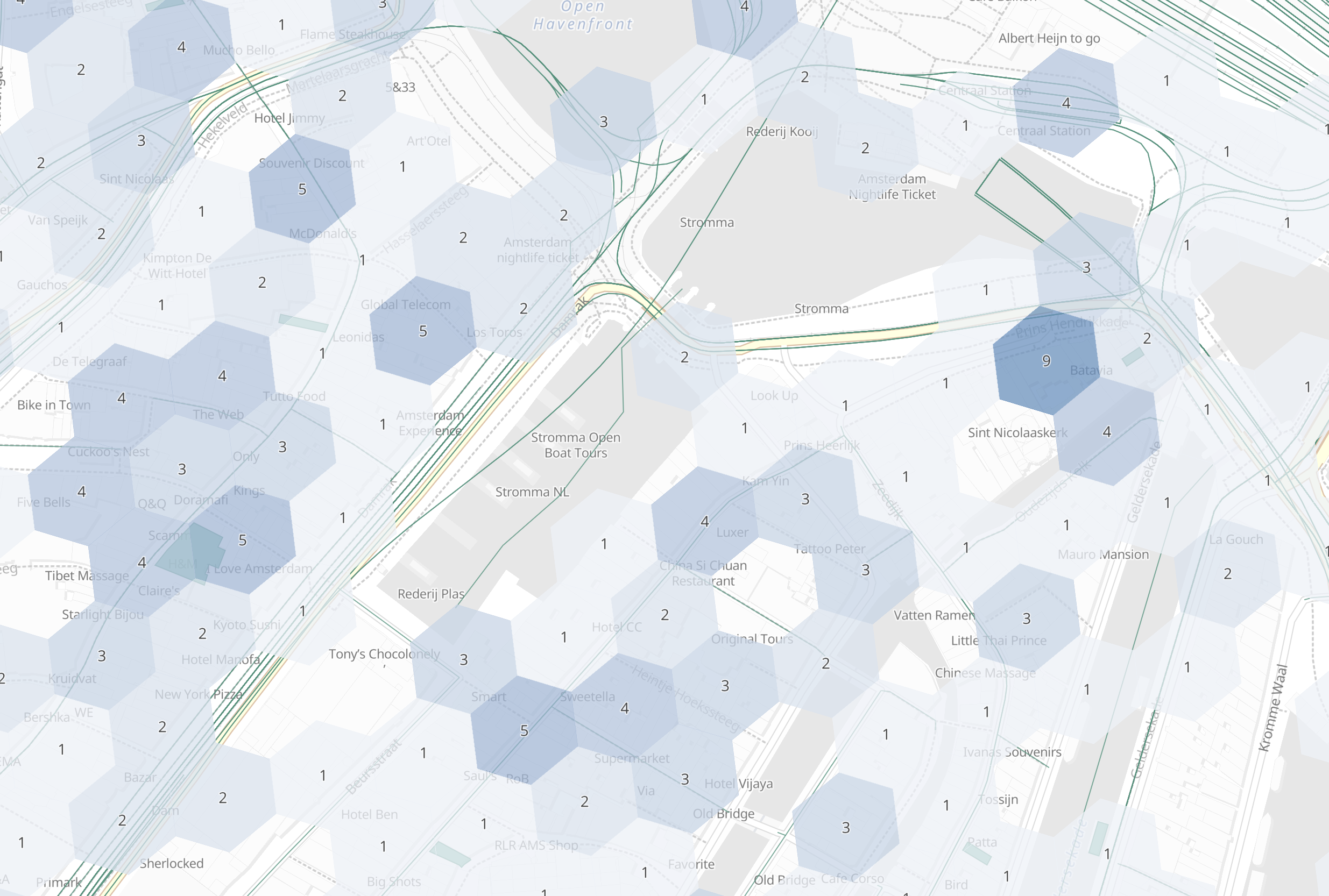
选项
编辑|
field |
(必需,字符串)包含索引的地理坐标点或地理形状值的字段。必须显式映射为 |
|
precision |
(可选,整数)用于定义结果中单元格/桶的键的整数缩放。默认为 |
|
bounds |
(可选,对象)用于过滤每个桶中的地理坐标点或地理形状的边界框。接受与 地理边界框查询 相同的边界框格式。 |
|
size |
(可选,整数)要返回的最大桶数。默认为 10,000。当结果被修剪时,桶的优先级基于它们包含的文档数量。 |
|
shard_size |
(可选,整数)从每个分片返回的桶数。默认为 |