AWS ebs 指标集
编辑AWS ebs 指标集
编辑Amazon Elastic Block Store (Amazon EBS) 向 CloudWatch 发送多个指标的数据点。大多数 EBS 卷仅在卷连接到实例时,才自动向 CloudWatch 发送五分钟的指标。此 aws ebs 指标集收集这些 Cloudwatch 指标用于监控目的。
AWS 权限
编辑IAM 用户需要一些特定的 AWS 权限才能收集 AWS EBS 指标。
ec2:DescribeRegions cloudwatch:GetMetricData cloudwatch:ListMetrics tag:getResources sts:GetCallerIdentity iam:ListAccountAliases
仪表板
编辑aws ebs 指标集附带一个预定义的仪表板。例如:
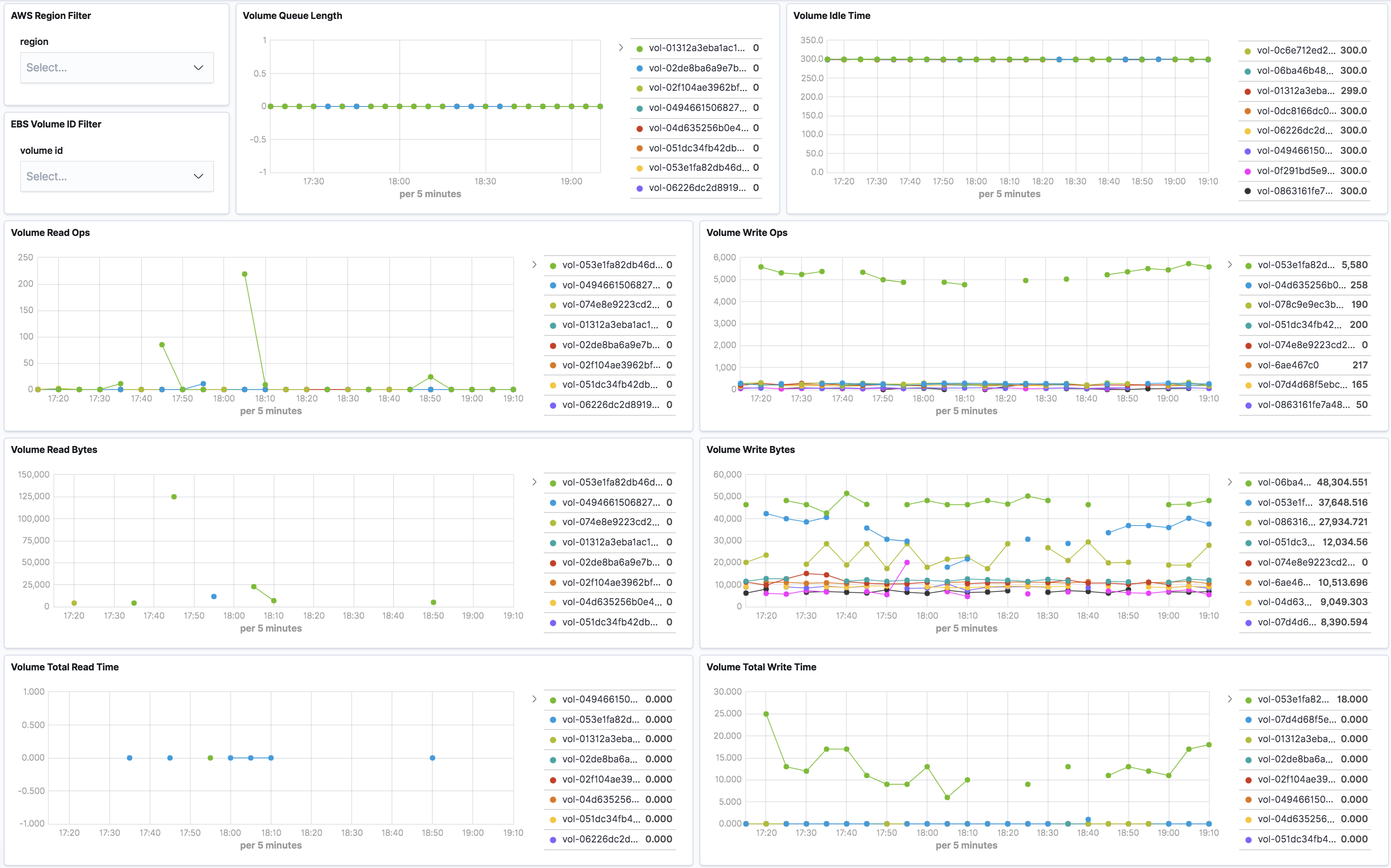
配置示例
编辑- module: aws period: 300s metricsets: - ebs # This module uses the aws cloudwatch metricset, all # the options for this metricset are also available here.
指标
编辑请参阅 ebs-cloudwatch-metric 以获取每个指标的更多详细信息。
指标名称 |
统计方法 |
VolumeReadBytes |
平均值 |
VolumeWriteBytes |
平均值 |
VolumeReadOps |
平均值 |
VolumeWriteOps |
平均值 |
VolumeQueueLength |
平均值 |
VolumeThroughputPercentage |
平均值 |
VolumeConsumedReadWriteOps |
平均值 |
BurstBalance |
平均值 |
VolumeTotalReadTime |
总和 |
VolumeTotalWriteTime |
总和 |
VolumeIdleTime |
总和 |
这是一个默认的指标集。如果主机模块未配置,则默认启用此指标集。
有关指标集中每个字段的描述,请参阅导出的字段部分。
以下是此指标集生成的示例文档
{ "@timestamp": "2017-10-12T08:05:34.853Z", "aws": { "cloudwatch": { "namespace": "AWS/EBS" }, "dimensions": { "VolumeId": "vol-0dac7d6bb8e24ba7c" }, "ebs": { "metrics": { "VolumeIdleTime": { "sum": 299.97 }, "VolumeQueueLength": { "avg": 0.000166666666666667 }, "VolumeReadOps": { "avg": 0 }, "VolumeTotalWriteTime": { "sum": 0.05 }, "VolumeWriteBytes": { "avg": 4915.2 }, "VolumeWriteOps": { "avg": 30 } } } }, "cloud": { "account": { "id": "627959692251", "name": "elastic-test" }, "provider": "aws", "region": "eu-central-1" }, "event": { "dataset": "aws.ebs", "duration": 115000, "module": "aws" }, "metricset": { "name": "ebs", "period": 10000 }, "service": { "type": "aws" } }
Was this helpful?
Thank you for your feedback.